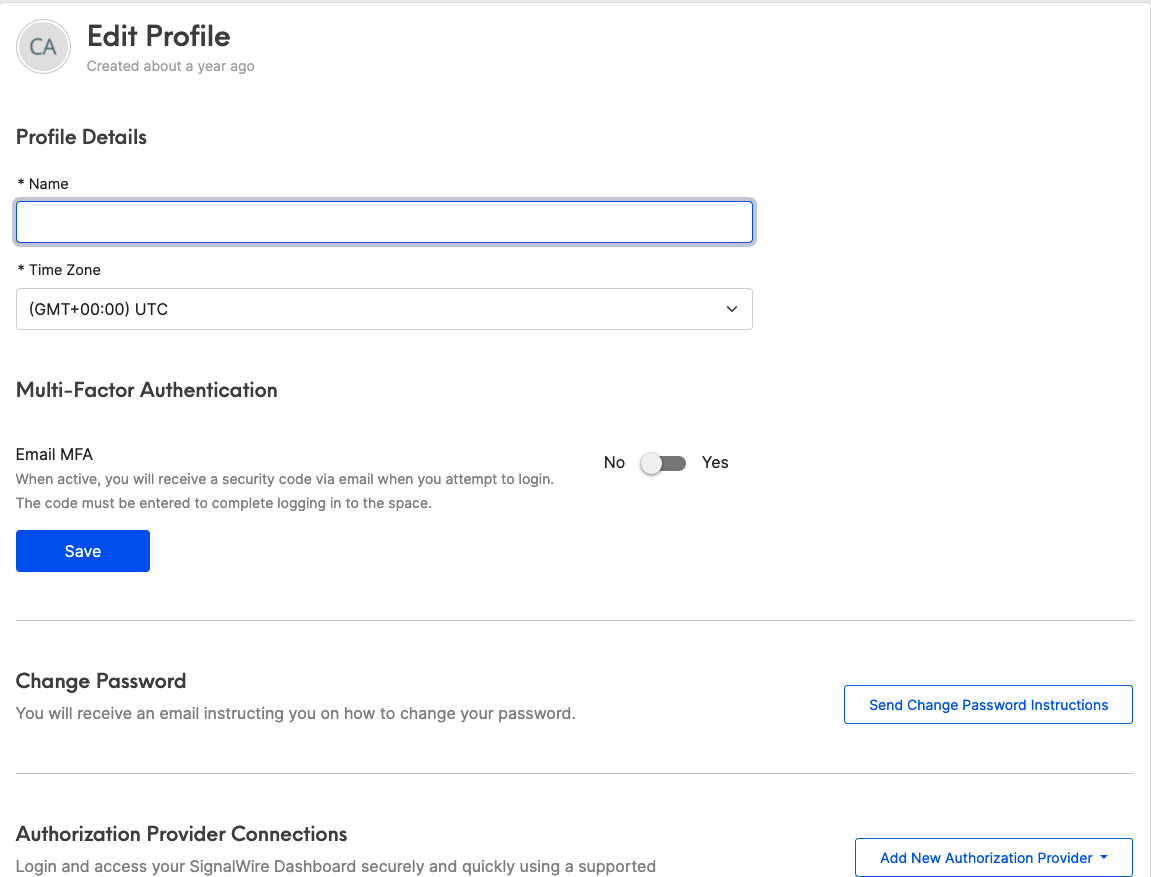Enabling 2FA/Multi-Factor Authentication
The new Multi-Factor Authentication setting can be enabled via your SignalWire Space Dashboard. It can be enabled at the User level.
First you will need to navigate to your profile. Navigate to the drop-down menu in the top-right of your Dashboard.
Notice
If 2FA/MFA is enabled at the Space level, users will not be able to update individual settings.
To enable Multi-Factor Authentication at the User level return to the drop-down in the top right and select Profile.
From here you can toggle Multi-factor authentication just for your own user profile.